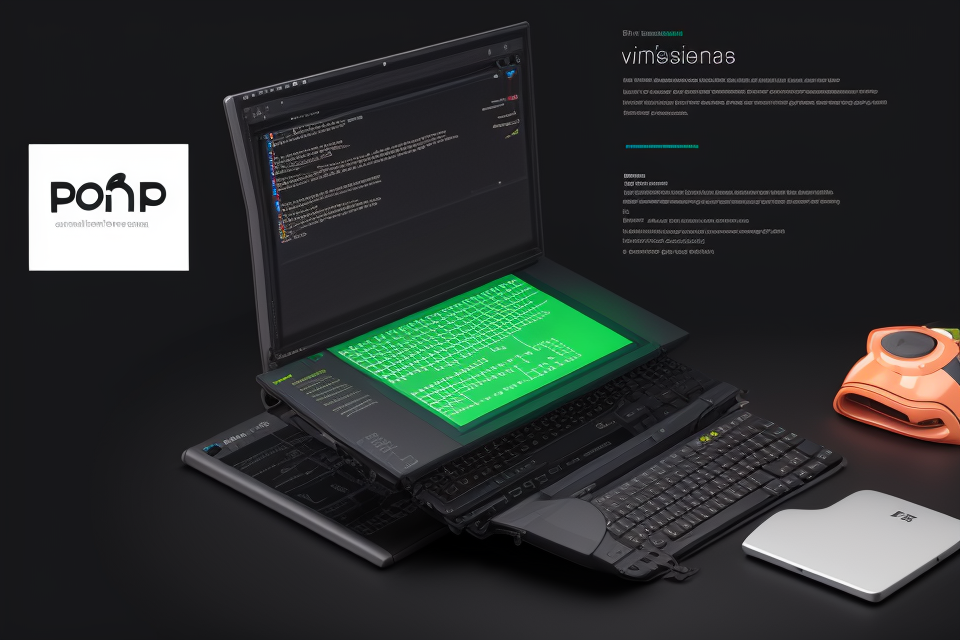Pop quiz! Do you know how to properly use the pop() method in JavaScript? This handy method removes the last element from an array and returns it. But before you start popping like there’s no tomorrow, let’s make sure we understand the ins and outs of this method. In this article, we’ll dive into the world of pop() and explore how to use it effectively in your JavaScript code. So grab a cup of coffee and let’s get started!
The `pop()` method in JavaScript is used to remove and return the last element from an array. To use it properly, you first need to create an array using square brackets and then call the `pop()` method on that array. For example, to remove and return the last element from an array named `myArray`, you would write `const lastElement = myArray.pop();`. The `pop()` method can also be used with a variable that holds the array, for example, `const myArray = [1, 2, 3]; const lastElement = myArray.pop();`. If the array is empty, the `pop()` method will return `undefined`. It’s important to note that the `pop()` method only modifies the original array and does not create a new one.
Understanding the pop() method
===============================
The pop() method is a built-in function in JavaScript that is used to remove the last element from an array and return it. It is an important method to understand when working with arrays, as it can be used to modify the contents of an array and retrieve specific elements.
When the pop() method is called on an array, it will remove the last element of the array and return it as a value. For example, if an array contains the values [1, 2, 3, 4, 5], calling myArray.pop() will remove the value 5 and return it as the result of the pop() method.
It is important to note that the pop() method will only work on arrays that have at least one element. If the array is empty, calling the pop() method will result in an error.
In addition to removing the last element of an array, the pop() method can also be used to modify the contents of an array. For example, if an array contains the values [1, 2, 3, 4, 5], calling myArray.pop() twice will remove the last two elements of the array, resulting in an array containing the values [1, 2, 3].
Overall, the pop() method is a useful tool for modifying the contents of an array and retrieving specific elements. It is important to understand how the pop() method works and how it can be used in different situations when working with arrays in JavaScript.
What is the pop() method?
The pop() method is a built-in function in JavaScript that is used to remove and return the last element from an array. This method is a part of the array’s Array object, which is an essential feature of JavaScript.
When you call the pop() method on an array, it removes the last element from the array and returns it as a value. This value can be assigned to a variable or used in an expression, depending on the context of your code.
It’s important to note that the pop() method does not change the length of the array. Instead, it simply removes the last element from the array and returns it. This means that if you have an array with three elements, and you call pop() on it, the array will still have three elements, but the last element will be removed and returned as the value of the pop() method.
In summary, the pop() method is a useful tool for removing and returning the last element from an array in JavaScript. It is an essential method to understand when working with arrays in JavaScript, and it can be used in a variety of contexts to manipulate and process data.
When should I use the pop() method?
The pop() method in JavaScript is a function that is used to remove and return the last element from an array. This method is useful when you want to remove the last element from an array and then access the value that was removed. However, it is important to understand when to use this method to ensure that your code is efficient and effective.
Here are some situations where you might want to use the pop() method:
- When you need to remove the last element from an array and want to access its value.
- When you need to remove the last element from an array and do not need to access its value.
- When you want to remove the last element from an array and add a new element to the end of the array.
It is important to note that the pop() method modifies the original array and returns the removed element. Therefore, if you want to preserve the removed element, you should store it in a variable before calling the pop() method.
Additionally, if the array is empty or has only one element, the pop() method will return undefined. Therefore, you should check if the array has at least one element before calling the pop() method to avoid errors in your code.
In summary, the pop() method is a useful function for removing and returning the last element from an array. However, it is important to understand when to use this method to ensure that your code is efficient and effective.
What are the differences between pop(), shift(), and unshift()?
When it comes to working with arrays in JavaScript, there are several methods that can be used to manipulate their contents. Three of the most commonly used methods are pop(), shift(), and unshift(). While these methods may seem similar at first glance, they have distinct differences that are important to understand.
pop() is used to remove the last element from an array and return it. For example, if we have an array myArray = [1, 2, 3, 4, 5], calling myArray.pop() will remove the last element 5 and return it. After this operation, myArray will be [1, 2, 3, 4].
shift() is used to remove the first element from an array and return it. For example, if we have an array myArray = [1, 2, 3, 4, 5], calling myArray.shift() will remove the first element 1 and return it. After this operation, myArray will be [2, 3, 4, 5].
unshift() is used to add an element to the beginning of an array. For example, if we have an array myArray = [1, 2, 3, 4, 5], calling myArray.unshift(0) will add the element 0 to the beginning of the array, resulting in myArray = [0, 1, 2, 3, 4].
It’s important to note that pop() can only be used on arrays that have at least one element, while shift() can be used on arrays with any number of elements. Additionally, unshift() can only be used on arrays that have at least one element.
Syntax and parameters
The pop() method in JavaScript is used to remove and return the last element from an array. It has the following syntax:
array.pop();
The pop() method does not take any parameters. It only requires a reference to the array from which the element should be removed. Once the method is called, the last element of the array will be removed and returned as a value.
It is important to note that the pop() method modifies the original array and returns the removed element. This means that if the array is empty before calling the pop() method, it will be deleted after the removal of the last element.
It is also worth mentioning that the pop() method can be used with any type of array, including arrays of objects and arrays of functions. In addition, the method is supported in all modern browsers and in JavaScript environments such as Node.js.
How do I use the pop() method in JavaScript?
The pop() method in JavaScript is used to remove and return the last element from an array. It takes no arguments and returns the value of the last element in the array. Here’s an example of how to use the pop() method:
``csharpmyArray
const myArray = [1, 2, 3, 4, 5];
const lastElement = myArray.pop();
console.log(lastElement); // Output: 5
In this example, we declare an arrayand call thepop()method on it <strong>to remove and return the</strong> last element, which is5. We then log the value oflastElementto the console, which outputs5`.
It’s important to note that the pop() method modifies the original array and returns the removed element. If the array is empty, calling the pop() method will result in an error. To avoid this, you can check if the array has any elements before calling the pop() method:
if (myArray.length > 0) {
console.log(lastElement);
} else {
console.log(“The array is empty”);
}
In this example, we check if the myArray has any elements before calling the pop() method. If the array has elements, we call the pop() method and log the value of lastElement to the console. If the array is empty, we log a message saying that the array is empty.
What are the available parameters for the pop() method?
The pop() method in JavaScript is used to remove and return the last element from an array. It does not take any parameters. However, there are a few important things to keep in mind when using the pop() method:
- If the array is empty,
pop()will returnundefined. - If the array has only one element,
pop()will also returnundefined. - If you want to get the removed element, you need to assign it to a variable before calling
pop(). - The
pop()method does not change the length of the array, it only removes the last element.
Here’s an example of how to use the pop() method correctly:
let arr = [1, 2, 3, 4, 5];
let lastElement = arr.pop(); // get the last element
console.log(lastElement); // 5
console.log(arr.length); // 4
It’s important to note that the pop() method can also be used on a string. In this case, it will remove and return the last character of the string. However, the same rules apply as with array:
- If the string is empty,
pop()will returnundefined. - If the string has only one character,
pop()will also returnundefined. - If you want to get the removed character, you need to assign it to a variable before calling
pop(). - The
pop()method does not change the length of the string, it only removes the last character.
Here’s an example of how to use the pop() method correctly with a string:
let str = “hello”;
let lastChar = str.pop(); // get the last character
console.log(lastChar); // “o”
console.log(str.length); // 4
How do I handle errors when using the pop() method?
When using the pop() method in JavaScript, it is important to consider how to handle errors that may occur. This can include situations where the pop() method is called on an empty array, or when the pop() method is called on a non-array object.
To handle these errors, you can use the if statement to check if the array is not empty before calling the pop() method. This can prevent the error from occurring and help ensure that your code runs smoothly.
Here is an example of how to use the if statement to handle errors when using the pop() method:
myArray.pop();
console.log(“Error: Cannot call pop() on an empty array.”);
By using this approach, you can avoid errors and ensure that your code is more robust and reliable.
Use cases
==========
The pop() method in JavaScript is used to remove and return the last element from an array. This method is particularly useful in situations where you need to remove the last element of an array and process the remaining elements. Here are some common use cases for the pop() method:
Removing the last element of an array
One of the most common use cases for the pop() method is to remove the last element of an array. This can be useful when you want to remove the last item in a sequence of data, such as the last item in a list of items or the last element in a collection of data.
For example, suppose you have an array of numbers and you want to remove the last element from the array. You can use the pop() method to achieve this:
const arr = [1, 2, 3, 4, 5];
const lastElement = arr.pop(); // returns 5
console.log(arr); // [1, 2, 3, 4]
In this example, the pop() method is used to remove the last element of the arr array, which is the number 5. The method returns the removed element, which is then logged to the console. The remaining elements of the array are then logged to the console to show the result of removing the last element.
Processing the remaining elements of an array
Another common use case for the pop() method is to remove the last element of an array and process the remaining elements. This can be useful when you want to perform some operation on all elements of an array except for the last element.
For example, suppose you have an array of numbers and you want to calculate the sum of all elements except for the last element. You can use the pop() method to remove the last element from the array and then calculate the sum of the remaining elements:
const sum = arr.reduce((acc, curr) => acc + curr, 0);
console.log(sum); // 15
In this example, the pop() method is used to remove the last element of the arr array, which is the number 5. The reduce() method is then used to calculate the sum of all elements of the array except for the last element. The result of the reduce() method is logged to the console, along with the removed element.
Overall, the pop() method is a useful tool for removing the last element of an array and processing the remaining elements. Whether you need to remove the last element of an array or perform some operation on all elements except for the last element, the pop() method can help you achieve your goals.
What are some common use cases for the pop() method?
The pop() method in JavaScript is used to remove the last element from an array and return it. It is a useful method that can be applied in a variety of ways. Here are some common use cases for the pop() method:
- Removing the last element from an array: The most basic use case for the
pop()method is to remove the last element from an array. This can be useful when you need to remove the last item in an array for further processing or when you want to truncate the array to a specific size.
Example:
let myArray = [1, 2, 3, 4, 5];
let lastElement = myArray.pop();
console.log(myArray); // Output: [1, 2, 3, 4]
* Iterating over an array: The pop() method can also be used to iterate over an array. By calling the pop() method on the last element of an array, you can remove the last element and return it in a single operation. This can be useful when you need to process each element in an array and want to avoid using a loop.
for (let i = 0; i < myArray.length; i++) {
let currentElement = myArray[i];
console.log(currentElement + “, ” + lastElement);
// Output:
// 1, 5
// 2, 4
// 3, 3
// 4, 2
// 5, 1
* Checking if an array is empty: The pop() method can also be used to check if an array is empty. If an array is empty, calling the pop() method will return undefined. This can be useful when you need to check if an array has any elements before performing further operations on it.
let myArray = [];
console.log(lastElement); // Output: undefined
In conclusion, the pop() method is a versatile method that can be used in a variety of ways. Whether you need to remove the last element from an array, iterate over an array, or check if an array is empty, the pop() method is a useful tool to have in your JavaScript toolkit.
How do I implement the pop() method in a real-world scenario?
In JavaScript, the pop() method is commonly used to remove the last element from an array. However, the pop() method can also be used in other contexts beyond just arrays. This section will explore how the pop() method can be implemented in a real-world scenario beyond just array manipulation.
Removing the last character from a string
One real-world scenario where the pop() method can be used is in removing the last character from a string. This can be useful in situations where you want to remove the last character of a string, such as in the case of a password input field where you want to remove the last character of the password as it is typed in.
Here’s an example of how to use the pop() method to remove the last character from a string:
let password = “password123”;
let lastChar = password.pop();
console.log(lastChar); // Output: “3”
In this example, the pop() method is used to remove the last character from the password string and store it in the lastChar variable. The lastChar variable will contain the value of the last character in the password string, which is then logged to the console.
Removing the last element from a stack
Another real-world scenario where the pop() method can be used is in removing the last element from a stack. This can be useful in situations where you want to remove the last element from a stack, such as in the case of a Last-In-First-Out (LIFO) data structure.
Here’s an example of how to use the pop() method to remove the last element from a stack:
let stack = [“apple”, “banana”, “cherry”];
let lastElement = stack.pop();
console.log(lastElement); // Output: “cherry”
console.log(stack); // Output: [“apple”, “banana”]
In this example, the pop() method is used to remove the last element from the stack array and store it in the lastElement variable. The lastElement variable will contain the value of the last element in the stack array, which is then logged to the console. The stack array is then logged to the console to show that the last element has been removed.
Overall, the pop() method can be useful in a variety of real-world scenarios beyond just array manipulation. By understanding how to use the pop() method in different contexts, you can write more efficient and effective code in your JavaScript projects.
Best practices
Properly using the pop() method in JavaScript involves adhering to certain best practices. These practices help ensure that the method is used efficiently and effectively. Here are some of the best practices to keep in mind when using pop():
- Understand the method’s behavior: Before using
pop(), it’s essential to understand its behavior. Thepop()method removes and returns the last element from a JavaScript array. This means that the returned value will be the last element in the array before thepop()method is called. - Use
pop()when appropriate:pop()should be used when you need to remove the last element from an array. It’s not suitable for removing elements from the middle or beginning of an array. - Handle errors: It’s essential to handle errors when using
pop(). If the array is empty, thepop()method will throw an error. To avoid this, it’s recommended to check if the array is not empty before callingpop(). - Consider alternative methods: In some cases,
pop()may not be the best method to use. For example, if you need to remove an element from the middle of an array, it’s better to use thesplice()method. - Test your code: Before using
pop()in production code, it’s a good idea to test it thoroughly. This helps ensure that the method is working as expected and that any errors are handled correctly.
What are some best practices for using the pop() method?
- Use pop() with an understanding of the stack data structure:
- Ensure you understand the concept of LIFO (Last In, First Out) ordering.
- Familiarize yourself with the basic operations of a stack: push(), pop(), and peek().
- Avoid modifying the stack in the middle of pop() execution:
- If you need to perform additional operations on the popped element, extract it before modifying the stack.
- For example, consider the following code snippet:
let stack = [‘apple’, ‘banana’, ‘cherry’];
let poppedElement = stack.pop(); // ‘cherry’
stack.push(‘orange’); // Adding a new element to the stack
console.log(stack); // Output: [‘apple’, ‘banana’, ‘orange’]
3. Be cautious when using pop() with an empty stack:
* The pop() method does not create a new instance of an error, so you need to check if the stack is empty before calling the method.
* If you attempt to pop from an empty stack, it will not throw an error.
* To avoid this, add a null check before calling the pop() method:
if (stack.length > 0) {
let poppedElement = stack.pop();
// …
4. Handle edge cases:
* Be aware of edge cases where the stack could contain only one element or zero elements.
* When the stack has only one element, you can either treat it as a special case or handle it as a regular pop().
* For zero elements, ensure you handle the situation gracefully by setting a default value or providing a default function.
5. Optimize performance when necessary:
* In cases where you need to perform multiple pop() operations, consider using an array to store the popped elements and avoid reallocating the array unnecessarily.
* Use the pop() method efficiently, knowing when to call it and when to create new variables for intermediate results.
6. Follow consistent coding practices:
* Ensure that your code adheres to a consistent style guide and avoids any potential issues with readability and maintainability.
* Properly document your code, making it easy for other developers to understand and follow your implementation.
How do I avoid common mistakes when using the pop() method?
One common mistake when using the pop() method in JavaScript is not ensuring that the array has enough elements to be removed. It is important to check the length of the array before calling the pop() method to avoid errors.
Another mistake is not handling the case when the array is empty and the pop() method is called. It is important to check if the array is empty before calling the pop() method to avoid errors.
It is also important to note that the pop() method modifies the original array and returns the removed element. This means that if the pop() method is called multiple times on the same array, it will eventually become empty. It is important to keep track of the elements that have been removed from the array to avoid unexpected behavior.
To avoid these common mistakes, it is recommended to always check the length of the array before calling the pop() method and to handle the case when the array is empty. Additionally, it is important to keep track of the elements that have been removed from the array to avoid unexpected behavior.
Resources
- MDN Web Docs: MDN provides a comprehensive guide on the
pop()method in JavaScript, including its syntax, usage, and examples. It also covers the differences between thepop()method and theshift()method. link - W3Schools: W3Schools offers a simple and straightforward explanation of the
pop()method, along with examples and code snippets. It also covers the usage of the method in arrays and the differences between thepop()method and theshift()method. link - JavaScript.info: JavaScript.info provides a detailed overview of the
pop()method, including its behavior, syntax, and use cases. It also covers the differences between thepop()method and theshift()method, and provides best practices for using the method in JavaScript code. link - The Net Ninja: The Net Ninja offers a concise and informative guide on the
pop()method in JavaScript, including its syntax, usage, and examples. It also covers the differences between thepop()method and theshift()method, and provides tips for using the method in real-world scenarios. link - Codecademy: Codecademy provides a beginner-friendly explanation of the
pop()method, along with examples and code snippets. It also covers the differences between thepop()method and theshift()method, and provides tips for using the method in JavaScript code. link
Where can I find more information about the pop() method?
There are several resources available online to learn more about the pop() method in JavaScript. Here are some options to consider:
- JavaScript documentation: The official JavaScript documentation provides a comprehensive explanation of the
pop()method, including its syntax, usage, and example code. You can find this documentation on the website of the JavaScript engine you are using, such as the Mozilla Developer Network or the ECMAScript Internationalization. - Code examples: Code examples are a great way to see how the
pop()method works in practice. You can find code examples on websites like CodeSandbox or GitHub, or in online communities like Stack Overflow. - Tutorials: Tutorials can provide a step-by-step guide to using the
pop()method in your JavaScript code. You can find tutorials on websites like W3Schools or freeCodeCamp, or in online courses like Codecademy. - Books: If you prefer to learn from a book, there are many resources available that cover the
pop()method in JavaScript. You can find books on websites like Amazon or in your local bookstore. Look for books that cover the basics of JavaScript, as well as more advanced topics like arrays and methods.
Remember, the best way to learn is by doing, so don’t be afraid to experiment with the pop() method in your own code. Happy coding!
What are some useful resources for learning about the pop() method?
There are several resources available online that can help you learn how to properly use the pop() method in JavaScript. Here are a few suggestions:
- JavaScript documentation: The official JavaScript documentation provides a comprehensive overview of the
pop()method, including its syntax, usage, and return value. You can access the documentation by visiting the MDN Web Docs website. - Online tutorials: There are many online tutorials available that provide step-by-step instructions on how to use the
pop()method. Some popular tutorial websites include W3Schools, TutorialsPoint, and JavaScript.info. - Code examples: Code examples can be a helpful way to learn how to use the
pop()method in practice. You can find code examples on websites like GitHub, CodePen, and Stack Overflow. - Books: There are many books available that cover the
pop()method and other aspects of JavaScript programming. Some popular books include “JavaScript: The Good Parts” by Douglas Crockford, “Eloquent JavaScript” by Marijn Haverbeke, and “JavaScript: Under the Hood” by David Walsh.
Overall, there are many resources available to help you learn how to properly use the pop() method in JavaScript. Whether you prefer online tutorials, code examples, or books, there is sure to be a resource that suits your learning style.
FAQs
1. What is the pop() method in JavaScript?
The pop() method is a built-in function in JavaScript that removes the last element from an array and returns it. This method can be used to remove elements from an array in a dynamic way.
2. How do I use the pop() method in JavaScript?
To use the pop() method in JavaScript, you first need to define an array and then call the pop() method on it. The syntax for using the pop() method is as follows:
arrayName.pop();
Where “arrayName” is the name of the array you want to use the method on.
3. What is the return value of the pop() method in JavaScript?
The pop() method in JavaScript returns the value of the last element in the array. If the array is empty, the method will return undefined.
4. Can I use the pop() method on any type of array in JavaScript?
The pop() method can only be used on arrays in JavaScript. It cannot be used on other data structures such as strings, objects, or arrays.
5. What happens if I try to use the pop() method on an empty array in JavaScript?
If you try to use the pop() method on an empty array in JavaScript, the method will return undefined. This is because there are no elements to remove from the array.
6. Is there a way to prevent the last element from being removed when using the pop() method in JavaScript?
No, there is no way to prevent the last element from being removed when using the pop() method in JavaScript. The method is designed to remove the last element from the array and return it. If you want to keep the last element in the array, you should not use the pop() method.